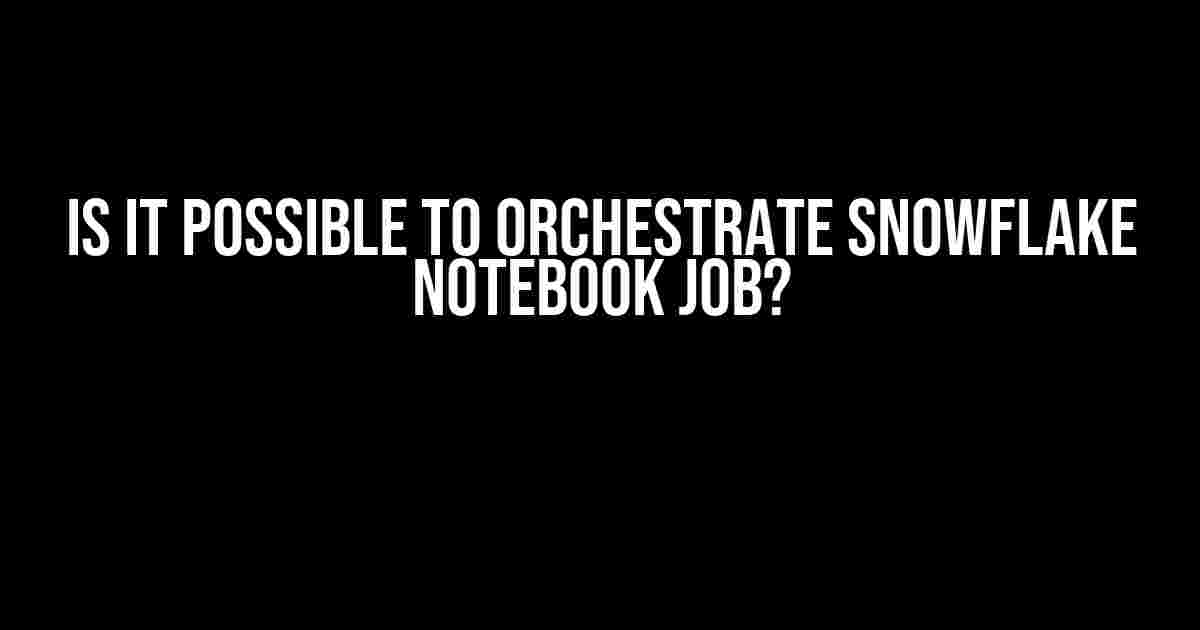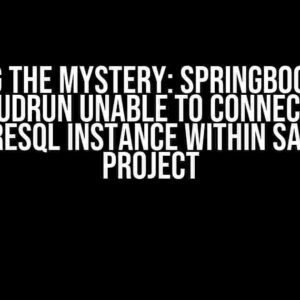The Quest for Automation
As data engineers and scientists, we’re constantly seeking ways to streamline our workflows, automate repetitive tasks, and focus on what really matters – extracting insights from our data. Snowflake, a cloud-based data warehousing platform, has taken the world by storm with its ease of use, scalability, and performance. But, can we take it to the next level by orchestrating Snowflake notebook jobs? In this article, we’ll dive into the world of automation, explore the possibilities, and provide you with a step-by-step guide on how to orchestrate Snowflake notebook jobs.
What Are Snowflake Notebook Jobs?
Snowflake notebooks are a powerful tool for data exploration, prototyping, and development. A notebook job is essentially a scheduled execution of a Snowflake notebook, which can perform tasks such as data ingestion, data transformation, and data visualization. By orchestrating these notebook jobs, you can automate specific tasks, reduce manual intervention, and increase productivity.
The Benefits of Orchestration
So, why should you bother orchestrating Snowflake notebook jobs? Here are some compelling reasons:
- Automation**: By automating repetitive tasks, you can free up valuable time for more strategic activities.
- Consistency**: Orchestration ensures that tasks are executed consistently, reducing errors and inconsistencies.
- Scalability**: As your data grows, orchestration enables you to scale your workflows efficiently.
- Flexibility**: You can schedule notebook jobs to run at specific times, frequencies, or events, giving you more control over your workflows.
- Monitoring and Debugging**: With orchestration, you can easily monitor and debug notebook jobs, reducing the time spent on troubleshooting.
The Orchestration Tools
To orchestrate Snowflake notebook jobs, you’ll need a suitable tool. Here are some popular options:
- Airflow**: Apache Airflow is a popular open-source workflow management system that supports Snowflake integration.
- Zapier**: Zapier is a low-code integration platform that connects Snowflake with other applications and services.
- Matillion**: Matillion is a cloud-based ETL and ELT tool that supports Snowflake and offers orchestration capabilities.
- Snowflake’s Task Framework**: Snowflake provides a built-in task framework that allows you to schedule and manage notebook jobs.
Orchestrating Snowflake Notebook Jobs with Airflow
In this section, we’ll focus on using Apache Airflow to orchestrate Snowflake notebook jobs. Here’s a step-by-step guide to get you started:
Prerequisites
- Airflow installed and running on your system
- Snowflake account with a warehouse, database, and notebook
- Snowflake credentials (username, password, account, and warehouse)
Step 1: Install the Snowflake Operator
Run the following command in your terminal:
pip install apache-airflow[snowflake]
Step 2: Create a New DAG
In Airflow, create a new DAG (directed acyclic graph) by running the following code:
from datetime import datetime, timedelta
from airflow import DAG
from airflow.operators.snowflake_operator import SnowflakeOperator
default_args = {
'owner': 'airflow',
'depends_on_past': False,
'start_date': datetime(2023, 3, 21),
'retries': 1,
'retry_delay': timedelta(minutes=5),
}
dag = DAG(
'snowflake_notebook_job',
default_args=default_args,
schedule_interval=timedelta(days=1),
)
Step 3: Define the Snowflake Notebook Job
Add the following code to your DAG:
notebook_job = SnowflakeOperator(
task_id='snowflake_notebook_job',
snowflake_conn_id='snowflake_default',
warehouse='MY_WAREHOUSE',
database='MY_DATABASE',
notebook='MY_NOTEBOOK',
execute_as='caller',
dag=dag
)
Step 4: Trigger the DAG
Trigger the DAG by running the following command:
airflow dags trigger snowflake_notebook_job
Monitoring and Debugging
Once your DAG is triggered, you can monitor the execution of the Snowflake notebook job in the Airflow web interface. To debug any issues, you can:
- Check the Airflow logs for errors
- Verify the Snowflake notebook job execution in the Snowflake web interface
- Use Snowflake’s built-in logging and monitoring features to track the job’s progress
Conclusion
In conclusion, orchestrating Snowflake notebook jobs is not only possible but also highly recommended to streamline your workflows, reduce manual intervention, and increase productivity. By using tools like Airflow, you can automate specific tasks, scale your workflows, and focus on extracting insights from your data. So, what are you waiting for? Get started with orchestrating your Snowflake notebook jobs today!
| Tool | Description |
|---|---|
| Airflow | Open-source workflow management system |
| Zapier | Low-code integration platform |
| Matillion | Cloud-based ETL and ELT tool |
| Snowflake’s Task Framework | Built-in task framework for Snowflake |
Note: This article is intended for educational purposes only and may not reflect the exact syntax or functionality of the tools mentioned.
Frequently Asked Question
Snowflake Notebook Jobs – the perfect blend of data science and orchestration! But, you might wonder, is it possible to orchestrate Snowflake Notebook Jobs? Let’s dive into the most frequently asked questions about this topic!
Can I schedule Snowflake Notebook Jobs to run at a specific time or frequency?
Yes, you can! Snowflake provides a feature called Tasks that allows you to schedule your Notebook Jobs to run at a specific time or frequency. You can configure Tasks to run your Notebook Jobs daily, weekly, or even monthly, making it easy to automate repetitive tasks.
How can I trigger a Snowflake Notebook Job to run based on a specific event or condition?
Snowflake’s Event-driven architecture allows you to trigger Notebook Jobs based on specific events or conditions. You can use Snowflake’s External Functions to invoke a Notebook Job when a specific event occurs, such as when new data is loaded into a table or when a specific threshold is reached.
Can I orchestrate Snowflake Notebook Jobs using external workflow tools like Apache Airflow or Zapier?
Absolutely! Snowflake provides APIs and connectors that allow you to integrate with external workflow tools like Apache Airflow, Zapier, or AWS Glue. This enables you to orchestrate your Notebook Jobs as part of a larger workflow, making it easy to automate complex data pipelines.
Is it possible to monitor and debug Snowflake Notebook Jobs in real-time?
Yes, it is! Snowflake provides a real-time monitoring feature that allows you to track the execution of your Notebook Jobs. You can also use Snowflake’s Error Handling and Logging features to debug and troubleshoot issues with your Notebook Jobs, making it easier to identify and fix problems quickly.
Can I use Snowflake Notebook Jobs to automate data quality checks and data validation?
Yes, you can! Snowflake Notebook Jobs can be used to automate data quality checks and data validation tasks. You can write custom code in your Notebook to validate data against specific rules or thresholds, and then use the results to trigger further actions or notifications.