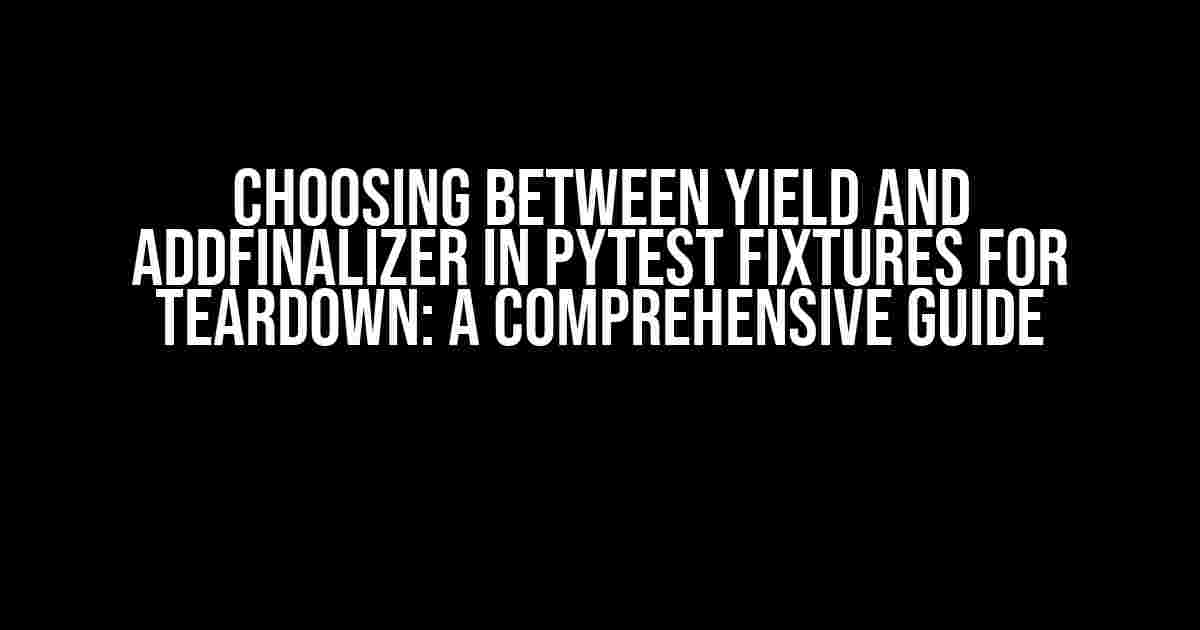When it comes to writing fixtures in pytest, one of the most important aspects is ensuring that resources are properly cleaned up after each test. This is where the concepts of yield and addfinalizer come into play. In this article, we will delve into the world of pytest fixtures and explore the differences between yield and addfinalizer, helping you make an informed decision on which one to use for your teardown needs.
What are pytest Fixtures?
Before we dive into the specifics of yield and addfinalizer, let’s take a step back and understand what pytest fixtures are. Fixtures are setup and teardown code that can be shared across multiple tests. They are essentially functions that are marked with the @pytest.fixture decorator, and they provide a way to perform initialization and finalization of resources before and after each test.
The Purpose of Fixtures
The primary purpose of fixtures is to ensure that each test starts with a clean slate, free from any external influences. By setting up and tearing down resources, fixtures ensure that tests are isolated from each other, reducing the risk of test pollution and making it easier to debug issues.
What is the yield Keyword in pytest Fixtures?
The yield keyword in pytest fixtures is used to define a fixture that returns a value to the test function. When a fixture uses yield, it is essentially saying “I’m done setting up, now it’s time for the test to run.” The yield statement is used to pause the execution of the fixture, allowing the test function to run, and then resume execution after the test is complete.
import pytest
@pytest.fixture
def my_fixture():
# setup code
yield "some_value"
# teardown code
In the above example, the my_fixture function is marked with the @pytest.fixture decorator, and it uses the yield statement to return a value to the test function. The setup code is executed before the yield statement, and the teardown code is executed after the yield statement.
Advantages of Using yield
- Easy to understand and use: The yield keyword is a natural fit for fixtures, as it allows for a clear separation of setup and teardown code.
- Flexible: Yield can be used to return arbitrary values to the test function, making it easy to customize the behavior of the fixture.
- Debugging-friendly: With yield, it’s easy to debug issues, as the setup and teardown code are clearly separated.
What is the addfinalizer Function in pytest Fixtures?
The addfinalizer function is a pytest-provided function that allows fixtures to register teardown code. This function is used in conjunction with the yield statement to define a fixture that returns a value to the test function and performs teardown after the test is complete.
import pytest
@pytest.fixture
def my_fixture(request):
# setup code
request.addfinalizer(lambda: teardown_code())
yield "some_value"
In the above example, the my_fixture function uses the addfinalizer function to register teardown code that will be executed after the test is complete. The setup code is executed before the yield statement, and the teardown code is executed after the yield statement.
Advantages of Using addfinalizer
- Flexibility: addfinalizer allows for multiple teardown functions to be registered, making it easy to manage complex teardown scenarios.
- Customizability: addfinalizer provides a way to customize the teardown behavior of a fixture, making it easy to adapt to changing requirements.
- Error handling: addfinalizer provides a way to handle errors that occur during teardown, making it easier to debug issues.
Choosing Between yield and addfinalizer
So, when should you use yield, and when should you use addfinalizer? Here are some guidelines to help you make an informed decision:
| Scenario | Use yield | Use addfinalizer |
|---|---|---|
| Simple setup and teardown | ||
| Complex setup and teardown | ||
| Error handling during teardown | ||
| Customizable teardown behavior |
From the table above, we can see that yield is a good choice for simple setup and teardown scenarios, while addfinalizer is better suited for complex scenarios that require customizability and error handling.
Best Practices for Using yield and addfinalizer
- Keep setup and teardown code separate: Use yield to separate setup and teardown code, making it easier to debug issues.
- Use addfinalizer for complex teardown: Use addfinalizer for complex teardown scenarios that require customizability and error handling.
- Test your fixtures: Make sure to test your fixtures thoroughly to ensure that they are working as expected.
- Use meaningful names: Use meaningful names for your fixtures and teardown functions to make it easier to understand the code.
Conclusion
In conclusion, choosing between yield and addfinalizer in pytest fixtures for teardown depends on the complexity of your setup and teardown code. While yield is a good choice for simple scenarios, addfinalizer provides more flexibility and customizability for complex scenarios. By following best practices and understanding the differences between yield and addfinalizer, you can write more effective and efficient fixtures that make your testing life easier.
Remember, the key to writing effective fixtures is to keep setup and teardown code separate, use meaningful names, and test your fixtures thoroughly. By doing so, you can ensure that your tests are reliable, efficient, and easy to maintain.
So, the next time you’re writing a pytest fixture, take a moment to consider which approach is best for your needs. Will you choose the simplicity of yield, or the flexibility of addfinalizer? The choice is yours, but with this guide, you’ll be well-equipped to make an informed decision.
Happy testing!
Frequently Asked Question
When it comes to pytest fixtures for teardown, choosing between yield and addfinalizer can be a bit overwhelming. But don’t worry, we’ve got you covered! Here are some frequently asked questions to help you make an informed decision.
What is the main difference between yield and addfinalizer in pytest fixtures?
The main difference between yield and addfinalizer lies in their execution timing. Yield executes immediately after the setup, whereas addfinalizer executes after the test function has finished execution. This means that if your setup code raises an exception, addfinalizer will not be executed, whereas yield will.
When should I use yield in pytest fixtures?
Use yield when you need to execute some code immediately after the setup, such as setting up a database connection or initializing a resource. Yield allows you to return a value from the setup code, which can then be used in the test function.
When should I use addfinalizer in pytest fixtures?
Use addfinalizer when you need to execute some code after the test function has finished execution, such as cleaning up resources or closing a database connection. Addfinalizer ensures that the teardown code is executed even if the test function raises an exception.
Can I use both yield and addfinalizer in the same pytest fixture?
Yes, you can use both yield and addfinalizer in the same pytest fixture. However, keep in mind that yield will execute immediately after the setup, while addfinalizer will execute after the test function has finished execution.
What are some best practices for choosing between yield and addfinalizer in pytest fixtures?
Best practices include using yield for setup code that needs to return a value, and addfinalizer for teardown code that needs to execute after the test function. Also, consider using a consistent naming convention for your fixtures and teardown functions to make your code more readable.