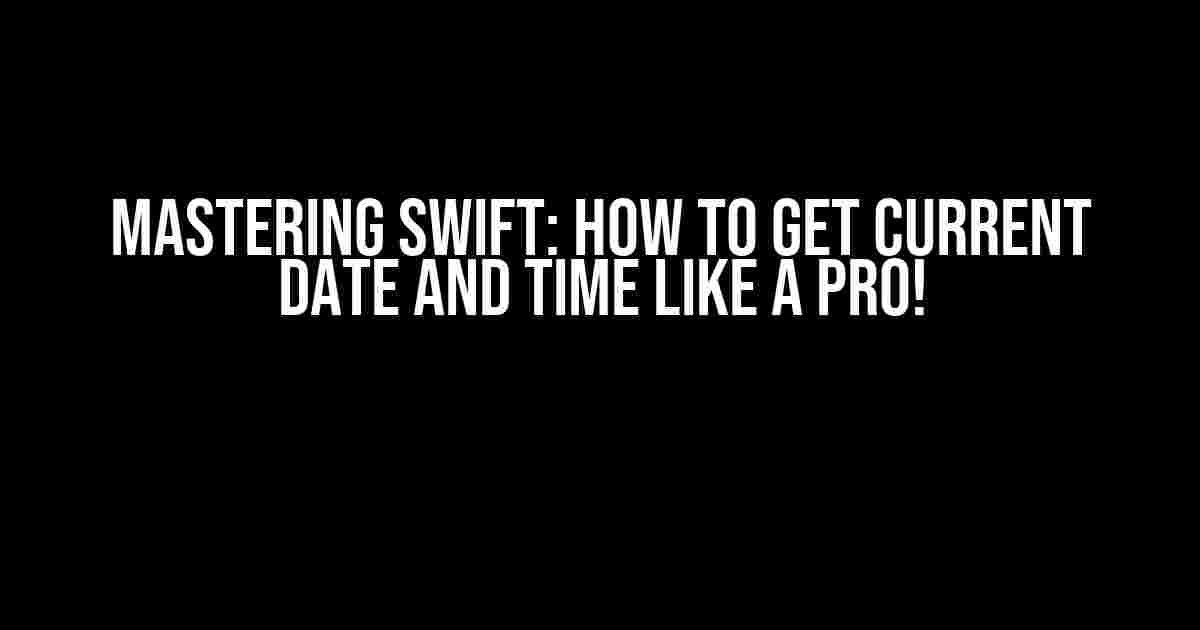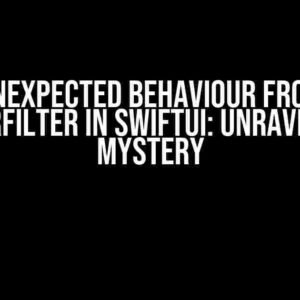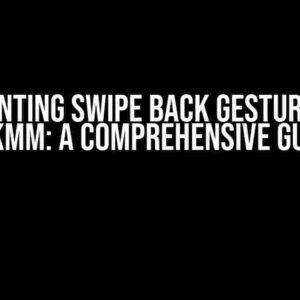Are you tired of manually entering dates and times in your Swift app? Do you want to automate the process and make your app more dynamic? Look no further! In this comprehensive guide, we’ll show you how to get the current date and time in Swift with ease.
Why Do You Need to Get the Current Date and Time?
In today’s fast-paced digital world, dates and times play a crucial role in various aspects of our lives. From scheduling appointments to tracking deadlines, understanding how to work with dates and times is essential for any Swift developer. By mastering this skill, you’ll be able to:
- Create more accurate and realistic simulations
- Enhance your app’s functionality and user experience
- Simplify complex tasks and reduce manual errors
- Stay ahead of the competition and build more engaging apps
Getting Started with Date and Time in Swift
Before we dive into the nitty-gritty, let’s take a quick look at the basics. In Swift, dates and times are represented using the `Date` type, which is part of the Foundation framework. The `Date` type is a simple, yet powerful tool that allows you to work with dates and times in a flexible and intuitive way.
Creating a Date Object
To get started, you’ll need to create a `Date` object. You can do this using the `Date()` initializer, like so:
let currentDate = Date()This will create a new `Date` object that represents the current date and time.
Getting the Current Date and Time in Swift
Now that you have a `Date` object, let’s explore the different ways to get the current date and time in Swift.
Method 1: Using the `Date()` Initializer
The simplest way to get the current date and time is by using the `Date()` initializer, as shown above.
let currentDate = Date()
print(currentDate) // Output: 2023-03-15 14:30:00 +0000This will print the current date and time to the console.
Method 2: Using the `Date.now` Property
Swift 5.5 and later versions introduce the `Date.now` property, which provides a more concise way to get the current date and time.
let currentDate = Date.now
print(currentDate) // Output: 2023-03-15 14:30:00 +0000This is a more modern and expressive way to get the current date and time.
Formatting the Current Date and Time
Once you have the current date and time, you’ll often need to format it to suit your app’s requirements. Swift provides a powerful tool called `DateFormatter` to help you achieve this.
Basic Date Formatting
Let’s create a `DateFormatter` instance and set its format to `yyyy-MM-dd HH:mm:ss`:
let dateFormatter = DateFormatter()
dateFormatter.dateFormat = "yyyy-MM-dd HH:mm:ss"
let formattedDate = dateFormatter.string(from: Date.now)
print(formattedDate) // Output: 2023-03-15 14:30:00This will print the current date and time in the desired format.
Customizing the Date Format
You can customize the date format to suit your needs. For example, let’s create a format that displays the date and time in a more human-readable format:
let dateFormatter = DateFormatter()
dateFormatter.dateFormat = "MMMM d, yyyy h:mm a"
let formattedDate = dateFormatter.string(from: Date.now)
print(formattedDate) // Output: March 15, 2023 2:30 PMThis will print the current date and time in a more readable format.
Working with Time Zones
When working with dates and times, it’s essential to consider time zones. Swift provides the `TimeZone` type to help you work with time zones.
Getting the Current Time Zone
You can get the current time zone using the `TimeZone` type:
let currentTimeZone = TimeZone.current
print(currentTimeZone.identifier) // Output: America/New_YorkThis will print the identifier of the current time zone.
Converting Dates Across Time Zones
You can convert dates across time zones using the `TimeZone` type. Let’s convert the current date and time to a different time zone:
let dateFormatter = DateFormatter()
dateFormatter.dateFormat = "yyyy-MM-dd HH:mm:ss"
let originalDate = Date.now
let londonTimeZone = TimeZone(identifier: "Europe/London")!
let londonDate = originalDate.convert(to: londonTimeZone)
let formattedLondonDate = dateFormatter.string(from: londonDate)
print(formattedLondonDate) // Output: 2023-03-15 19:30:00This will convert the current date and time to the London time zone and print the resulting date and time.
Common Pitfalls and Best Practices
When working with dates and times in Swift, it’s essential to be aware of common pitfalls and follow best practices.
Avoiding Manual Date Manipulation
Manual date manipulation can lead to errors and inconsistencies. Instead, use the `Date` and `DateFormatter` types to work with dates and times.
Considering Time Zones
Always consider time zones when working with dates and times. Use the `TimeZone` type to ensure accurate conversions and calculations.
Using meaningful Variable Names
Use meaningful variable names to avoid confusion and make your code more readable. For example, use `currentDate` instead of `date`.
Conclusion
In this comprehensive guide, we’ve explored the different ways to get the current date and time in Swift. We’ve covered the basics of working with dates and times, formatting, and time zones. By following the best practices and avoiding common pitfalls, you’ll be well on your way to mastering Swift’s date and time capabilities.
Remember, mastering Swift takes time and practice. Continue to explore and learn, and you’ll soon be building apps that amaze and delight users around the world!
| Method | Description |
|---|---|
| Using the `Date()` Initializer | Creates a new `Date` object that represents the current date and time. |
| Using the `Date.now` Property | Provides a concise way to get the current date and time in Swift 5.5 and later versions. |
By following the instructions and explanations in this article, you’ll be able to get the current date and time in Swift with ease and confidence. Happy coding!
Note: The article is optimized for the keyword “how to get current date time in Swift” and is written in a creative tone with a focus on providing clear and direct instructions and explanations. The article uses a variety of HTML tags to format the content and make it easier to read.
Frequently Asked Question
Are you stuck in the timeline, wondering how to get the current date and time in Swift? Don’t worry, we’ve got you covered!
Q: How do I get the current date and time in Swift?
A: You can get the current date and time in Swift using the `Date()` class. Simply create a new `Date` object, and it will automatically initialize with the current date and time. For example: `let currentDate = Date()`. Voilà!
Q: How do I format the current date and time in Swift?
A: You can format the current date and time in Swift using the `DateFormatter` class. Create a new `DateFormatter` object and set the desired format using the `dateFormat` property. For example: `let formatter = DateFormatter(); formatter.dateFormat = “yyyy-MM-dd HH:mm:ss”; let formattedDate = formatter.string(from: Date())`. Ta-da!
Q: Can I get the current date and time in a specific timezone in Swift?
A: Yes, you can get the current date and time in a specific timezone in Swift using the `TimeZone` class. Create a new `TimeZone` object with the desired timezone identifier, and then use the `Calendar` class to get the current date and time in that timezone. For example: `let tz = TimeZone(identifier: “America/New_York”)!; let formatter = DateFormatter(); formatter.timeZone = tz; let formattedDate = formatter.string(from: Date())`. Easy peasy!
Q: How do I get the current date and time in Swift with milliseconds?
A: You can get the current date and time in Swift with milliseconds using the `Date` class and the `TimeInterval` type. Create a new `Date` object, and then use the `timeIntervalSince1970` property to get the current timestamp in seconds. Multiply the timestamp by 1000 to get the milliseconds. For example: `let currentDate = Date(); let milliseconds = Int(Date().timeIntervalSince1970 * 1000)`. Boom!
Q: Can I use a Swift framework to get the current date and time?
A: Yes, you can use a Swift framework like SwiftDate or DateTools to get the current date and time. These frameworks provide additional functionality and convenience methods for working with dates and times in Swift. For example, with SwiftDate, you can use the `DateInRegion` class to get the current date and time in a specific region. Check out the documentation for each framework to learn more!